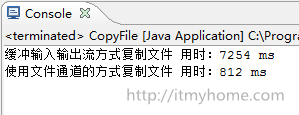Java拷贝文件 以下介绍两种方法
一种是使用传统的缓冲输入输出流(InputStream、OutputStream)来实现
第二种使用文件通道(FileChannel)来实现。效率上FileChannel会比InputStream快
并且文件越大对照越明显
一、缓冲输入输出流(InputStream、OutputStream)
/** * 缓冲输入输出流方式拷贝文件 * @param srcFileName 待复制的文件名称 * @param descFileName 目标文件名称 * @param overlay 假设目标文件存在,是否覆盖 * @return 假设复制成功返回true。否则返回false */public static boolean copyFile(String srcFileName, String destFileName,boolean overlay) { File srcFile = new File(srcFileName); // 推断源文件是否存在 if (!srcFile.exists()) { try { throw new Exception("源文件:" + srcFileName + "不存在! "
); } catch (Exception e) { e.printStackTrace(); } return false; } else if (!srcFile.isFile()) { try { throw new Exception("拷贝文件失败。源文件:" + srcFileName + "不是一个文件! "
); } catch (Exception e) { e.printStackTrace(); } return false; } // 推断目标文件是否存在 File destFile = new File(destFileName); if (destFile.exists()) { // 假设目标文件存在并同意覆盖 if (overlay) { // 删除已经存在的目标文件 new File(destFileName).delete(); } } else { // 假设目标文件所在文件夹不存在,则创建文件夹 if (!destFile.getParentFile().exists()) { // 目标文件所在文件夹不存在 if (!destFile.getParentFile().mkdirs()) { // 拷贝文件失败:创建目标文件所在文件夹失败 return false; } } } // 拷贝文件 int byteread = 0; // 读取的字节数 InputStream in = null; OutputStream out = null; try { in = new FileInputStream(srcFile); out = new FileOutputStream(destFile); byte[] buffer = new byte[1024]; while ((byteread = in.read(buffer)) != -1) { out.write(buffer, 0, byteread); } return true; } catch (FileNotFoundException e) { return false; } catch (IOException e) { return false; } finally { try { if (out != null) out.close(); if (in != null) in.close(); } catch (IOException e) { e.printStackTrace(); } } } 二、文件通道(FileChannel)
/** * 使用文件通道的方式拷贝文件 * @param srcDirName 待复制的文件名称 * @param destDirName 目标文件名称 */public static void fileChannelCopy(String srcDirName, String destDirName) { FileInputStream fi = null; FileOutputStream fo = null; FileChannel in = null; FileChannel out = null; try { fi = new FileInputStream(new File(srcDirName)); fo = new FileOutputStream(new File(destDirName)); in = fi.getChannel(); // 得到相应的文件通道 out = fo.getChannel(); // 得到相应的文件通道 in.transferTo(0, in.size(), out); // 连接两个通道,并且从in通道读取,然后写入out通道 } catch (IOException e) { e.printStackTrace(); } finally { try { fi.close(); in.close(); fo.close(); out.close(); } catch (IOException e) { e.printStackTrace(); } }} 測试代码
public static void main(String[] args) { String srcDirName = "D:/jdk-6u2-windows-i586-p.exe"; String destDirName = "D:/jdk-6u2-windows-i586-p-bak.exe"; long start; long end; start = System.currentTimeMillis(); CopyFile.copyFile(srcDirName, destDirName, true); end = System.currentTimeMillis(); System.out.println("缓冲输入输出流方式拷贝文件 用时:" + (end - start) + " ms"); start = System.currentTimeMillis(); CopyFile.fileChannelCopy(srcDirName, destDirName); end = System.currentTimeMillis(); System.out.println("使用文件通道的方式拷贝文件 用时:" + (end - start) + " ms");} 输出结果
所測试文件大小为65M,由此可见FileChannel拷贝文件的速度比FileInputStream快非常多。
并且FileChannel是多并发线程安全的。
作者: